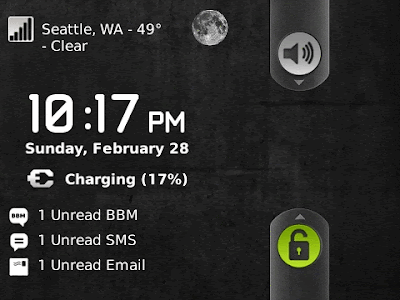
In stock Android, you have six different options to choose from for your lock screen, all of which offer their levels of security. If you use a non-stock Android device like the Galaxy S3, you may see some differences in functionality between the types we’ll talk about in a minute, but for the most part they all act in a similar fashion.
First, to access your lock screen options, the universal location tends to be in Settings>Security. From there, you should see an option towards the top called “Screen lock,” which then takes you to your lock screen options once tapped.
- As you can see in the screenshot below, stock Android offers options for None, Slide, Face Unlock, Pattern, PIN, and Password. Let’s talk briefly about each.
Slide to Unlock
Slide is probably the most commonly used lock screen of all – it’s basically the default. This lock screen is not secure by any means, and only asks that the user of the phone grab the circle with a lock inside and slide it outside of a larger circle to unlock the phone. There are no passwords or patterns, it’s simply a way to keep your phone from turning itself on and then accessing all sorts of info in your pocket or purse without your knowing.The nice thing about using Slide, is that you can still access your notification pulldown without having to fully unlock your phone. None of the other lock screen options allow for this, as they are technically “secure.”
Face Unlock
Face Unlock was introduced back in Ice Cream Sandwich as a fun way to unlock your phone using your face. In order to set this option up, you have to place your face inside of a face-shaped ring of dots using your front facing camera until the device decides that it knows your face enough to be able to unlock with it. Once approved, you’ll also be asked to provide a backup option in case the device cannot recognize your face. The two backup options are PIN or pattern.With Face Unlock setup, you wake your phone and then set point your front facing camera at your face. If it recognizes you, it will unlock almost immediately. If not, it will ask that you complete your backup PIN or Pattern unlock.People have found ways to trick Face Unlock from time to time, so I’d say that while it’s more secure than Slide, it’s not as secure as the next three.



0 comments:
Post a Comment