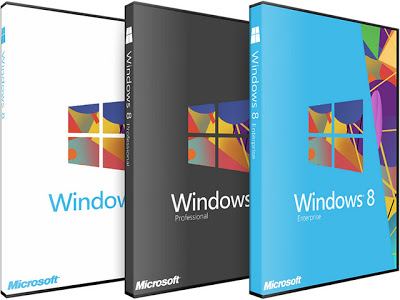
I ran into this situation the other day where I installed ESET Smart Security, but Windows 8 was unable to detect that I have installed any antivirus software or firewall. My first instinct was to reinstall my security software. So I went and remove ESET completely using its removal tool, because most of the security software I used, never really removed everything when I uninstalled it. So I had to run the Eset Removal Tool to clean all the left over files. Then I rebooted the system and reinstall ESET completely and updated it. Everything is working fine except the fact that my Windows is still not recognizing that ESET is installed.
Run System File Checker
To run SFC /SCANNOW:
- Press Win + X
- Click on “Command Prompt (Admin)
- Type in SFC /SCANNOW
cd /d %windir%\System32\Wbem
net stop winmgmt
sc sdset winmgmt D:(A;;CCDCLCSWRPWPDTLOCRRC;;;BA)(A;;CCLCSWLOCRRC;;;AU)(A;;CCDCLCSWRPWPDTLOCRSDRCWDWO;;;DA)(A;;CCDCLCSWRPWPDTLOCRRC;;;PU)(A;;CCDCLCSWRPWPDTLOCRSDRCWDWO;;;SY)
REM REG IMPORT %windir%\WBEM.reg
winmgmt /clearadap
winmgmt /kill
winmgmt /unregserver
winmgmt /regserver
winmgmt /resyncperf
del %windir%\System32\Wbem\Repository /Q
del %windir%\System32\Wbem\AutoRecover /Q
for %%i in (*.dll) do Regsvr32 -s %%i
for %%i in (*.mof,*.mfl) do Mofcomp %%i
wmiadap.exe /Regsvr32
wmiapsrv.exe /Regsvr32
wmiprvse.exe /Regsvr32
net start winmgmtBut that didn’t help. I was back to square one.
Re-register WMIUTILS.DLL
- Press Win + X
- Click on “Command Prompt (Admin)
- regsvr32 /u WMIUTILS.DLL
- Reboot the System
- regsvr32 WMIUTILS.DLL
It reported my security software correctly.
Mission Accomplished!
Hope this tip helps you.
Windows 7 users can also try this – but they can also see if this hotfix helps out.
If you have liked this post, you might want to check out some more, on topics like Action Center,Tips.





0 comments:
Post a Comment