 A popular post widget is used to display the most read article of a blog over the past week, month or all time.
A popular post widget is used to display the most read article of a blog over the past week, month or all time.Popular post widget is something that is present in almost all the blogger blogs. It is a default widget offered by blogger and it can be added from the layouts tab by clicking on the 'Add a gadget link'. However, this will display the popular post widget in a default way. Few CSS may be applied to the template of the blog to customize the look of this widget.
I browsed a little over 30 kinds of popular post widget to filter the best 5 out of the list. Kindly do share your comments about these widgets.
There are lot of CSS available for this widget from many skilled bloggers and yet I have picked those which are widely used and loved by many bloggers.
1. Simple Hover Effect Popular Post Widget

This widget is simple and all the posts are covered with a capsule like border on the bottom and when a particular post is hovered, the background color of the widget changes.
2. Another Hover effect Widget

3. MBT styled popular post widget
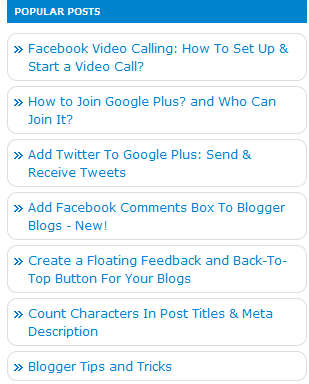
4. Multi Colored Popular Post Widget

5. Rotating Slides Of Popular Posts Widget

6. Attractive Blogger Popular Post Widget With Different Style

Note: If this tutorial worked for you (and it should work), please leave a comment below. Thanks.



0 comments:
Post a Comment